Art of the Day
You can of course visit this website whenever you want and browse around as much as you like. We also provide other ways for you to view a fresh work of art every day. Pick your favourite below.
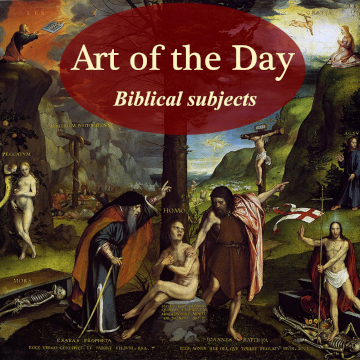 Art of the Day on your smartphone or tablet: available now.
A free app.
Art of the Day on your smartphone or tablet: available now.
A free app.
A fresh work of art every day!
- Short descriptions.
- Daily notifications.
- Zoom in on image details.
- Share on social media or via email.
Extended version
An in-app purchase gives access to the extended version. Features:
- Full descriptions.
- Even larger images (when available).
- Longer history: 25 days vs. 10 in the free version.
Screenshots
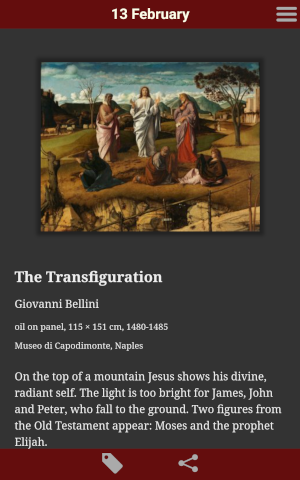
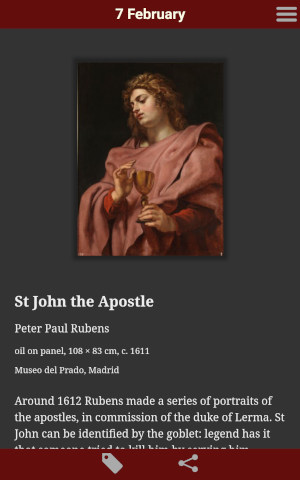

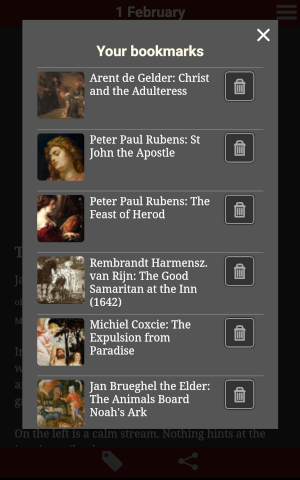
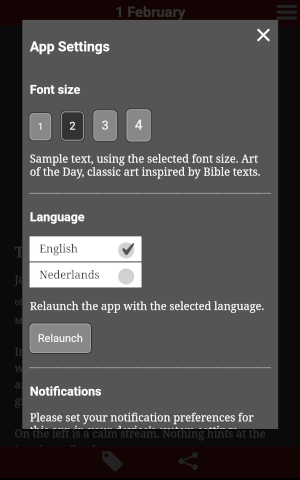
You may also be interested in the ArtBible app for smartphone and tablet, with the complete Bible and the works of art.
Most customizable start pages support adding our feed to the page. Some examples (the instructions may change):
My Yahoo
- Sign in to My Yahoo.
- At the top of the page, click the tab you'd like to modify.
- Click Add Content.
- Copy this URL and paste it into the field labeled "Enter URL, title or topic." : http://www.artbible.info/rss/artoftheday_atom.xml
- Press Enter, or click the Search icon.
- A summary of the feed should appear. - Click the summary to select it.
- Click Done. Art of the Day is now added to your selected tab.
igHome
We have a gadget at igHome. Here's how to install it:
- Sign in to igHome.
- At the top of the page, click the button "Add Gadgets".
- Search for Art of the Day. The gadget should appear in the results list. It is the one without ads.
- Click Add it now.
Or, add our RSS feed to your page:
- Sign in to igHome.
- At the top of the page, click the button "Add RSS Feed".
- Copy this URL and paste it into the URL field : http://www.artbible.info/rss/artoftheday_atom.xml
- Click Add it now.
Netvibes
Netvibes provides a very neat option to view our feed. Here's how to add it to your page:
- Sign in to Netvibes.
- At the top of the page, switch to Reader.
- Click the green Add button.
- Copy this URL and paste it into the URL field : http://www.artbible.info/rss/artoftheday_atom.xml
- Click the tiny arrow button, and then view the example.
- Select the page you wish to add the widget to.
- Switch back to Widget view.
- Edit the widget's settings: pick the view you prefer. The slideshows are nice.
Biblical Art of the Day over RSS (really simple syndication):
![]() RSS 2.0 feed
RSS 2.0 feed
![]() Atom feed
Atom feed

Art of the Day is posted to several social media:
Twitter: twitter.com/artbible
Facebook: facebook.com/ArtBible.info
Mastodon: mas.to/artbible